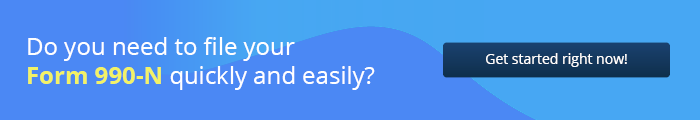Why is the 990 N Called the e-Postcard?
August 14, 2019 | 990 filing | 0 Comments

In fact, the first government-produced postcard in the United States was issued on May 1, 1873. Over the past 146 years, tourists have used them to send notes home from vacations, students away at school have dropped a few lines to their parents back in their hometown, and lovers have sent sweet words across the miles for only a few cents. In the past decade or so, Post-Secret, a website where anonymous writers pen their secrets and mail them to a stranger named Frank Warren, has surged in popularity. Post-Secret is now a cultural phenomenon that’s spawned multiple books, a speaking tour for Mr. Warren, and a cult-like following.
The 990N e-Postcard, on the other hand, isn’t as novel as the first postcard or as enticing as a mailed secret. It’s not even an actual postcard.
But it is easy.
And because of its simplicity, the Internal Revenue Service gave it a name that will resonate with anyone who’s ever dropped a card in a mail slot. Keep in mind, before online filing was an option, all tax returns were sent via U.S Postal Service and had to bear official postmarks no later than the filing date. So calling the 990N an e-Postcard came about naturally as the IRS moved toward all digital filings.
Officially named the Electronic Notice (e-Postcard) for Tax-Exempt Organizations Not Required to File Form 990 or Form 990 EZ, the e-Postcard can only be filed electronically. It’s the simplest of the Form 990 options, and is for nonprofits with annual receipts less than $50,000. At File990, we can help you file the correct form for your nonprofit, provide information and assistance along the way, and grow with you as you grow your donations. Learning about the e-Postcard is the first step to having a handle on your non-profit tax filing.
What Type of Non-Profit Files the e-Postcard?
The e-Postcard is for any non-profit with receipts less than $50,000 per year. If your organization is under $50,000, you may choose to file the Form 990 EZ or the full Form 990, but you’re not required to.
Where Do I Start?

To file, you’ll need to know the following eight things:
- your nonprofit’s Employer Identification Number (EIN) and the organization’s Taxpayer Identification Number (TIN)
- the tax year you are filing
- the legal name and mailing address for the organization
- any other names the organization may use
- the name and address of the principal officer
- the URL for the organization
- confirmation that the organization’s annual gross receipts are under $50,000
- if applicable, a statement if the organization is going out of business
Where Do I Go for Help?
File990 is a good place to start. We offer tons of information about non-profit tax preparation, and we’ll assist you in filing the Form 990 EZ and the full Form 990.
The Internal Revenue Service offers a user guide and answers to frequently asked questions online.
Within your organization, it’s also wise to evaluate where you are. Look at prior years’ returns to see how your organization has grown and changed. Ask for help, and going forward, keep meticulous records regarding donations and gifts-in-kind.
How Do I File?
Since the form is online only, there are multiple layers of security to keep your information safe. Here are some basic steps:
- File after the end of your organization’s fiscal year.
- For first time users, you’ll need to create an account with a personal email address.
- Once you receive your email verification with a confirmation code, enter your code.
- Create your user profile with a username and password.
- Choose a site phrase and a site image for an additional level of security.
- Choose four personalized challenge questions for an extra layer of security.
- Determine whether you’re an exempt organization or a preparer. You are only a preparer if you plan to file for multiple organizations, like a CPA would.
- Enter your EIN.
- Complete “Organizational Details” and “Contact Information” for your organization.
- The filing confirmation will display the filing status as “pending.”
- After seven minutes, you can get an updated status and see if your form changes from “pending” to either “accepted” or “rejected.”
What if I Encounter Problems?
If at any point you encounter technical difficulties, you have several options. Some tips for an error-free filing include:
- Close multiple browsers when completing the form.
- Do not use a smartphone when filing—only a desktop or laptop will do.
- Use correct text characters when registering or filing.
- If you don’t receive an email verification for your confirmation code, check your junk and spam folders.
- If all else fails, sign out, close all programs, and shut down your computer.
- If your filing is neither “accepted” nor “rejected,” and is instead listed as “submitted” or “MeF failed,” contact IRS Customer Service at 877-829-5500.
The e-Postcard is designed to be simple. It makes filing easier for small nonprofits. As you grow, you’ll also graduate to a more robust form that requires more details about your organizations donations, larger donors, and executive staff. For now, enjoy your growing non-profit, and be thankful that your tax preparation and filing remain simple.
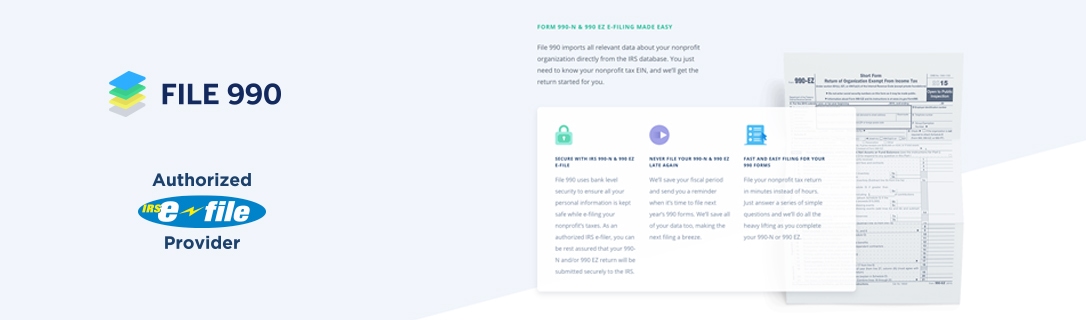
Have more questions about filing your e-Postcard? Get in touch with File 990 here.
Feel free to leave a comment below.
Written by Admin