How to File Nonprofit Taxes: Simple Strategies for Success
June 4, 2024 | 0 Comments
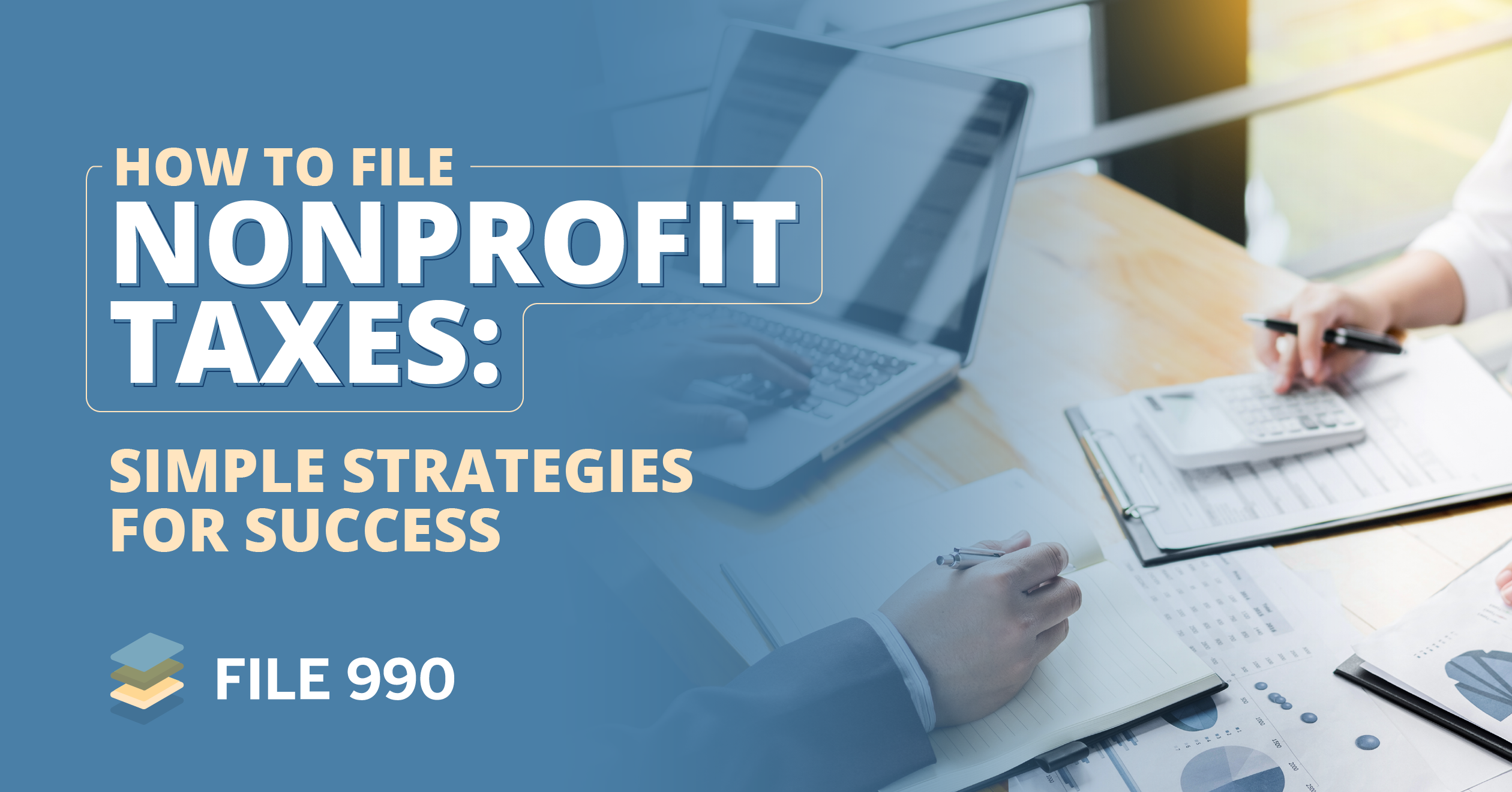
Most of the 1.8 million nonprofits operating in the United States have one crucial aspect in common—their tax-exempt status under the Internal Revenue Service (IRS) as 501(c)(3) organizations. Tax exemption empowers nonprofits to dedicate more funding to their missions and strengthen their communities.
Maintaining your 501(c)(3) status requires consistent work from your team, especially when it comes to filing your tax forms. Understanding the ins and outs of your tax forms can be challenging for even the most seasoned nonprofit professionals, much less new founders.
However, with the right preparation and tools by your side, you’ll master tax filing every year and continue retaining money for your mission. In this guide, we’ll set you up for success by covering:
- Nonprofit Tax Filing Preparation: Dos and Don’ts
- Nonprofit Tax Filing FAQs
- How to File Nonprofit Taxes: Top Methods
- Getting Started with File 990
Let’s explore the ins and outs of nonprofit tax filing so your organization can hit the ground running come tax season.
Nonprofit Tax Filing Preparation: Dos and Don’ts

Do:
- Prioritize data hygiene. Whether it’s scheduling database audits or standardizing formatting, ensure you integrate data hygiene standards into your organization’s daily activities.
- Stay updated on IRS regulations. The IRS publishes updates and filing tips on its website, so check periodically to see if there’s anything you could use to streamline your workflow.
- File for an extension if needed. If you don’t submit your forms by your deadline (which, for most nonprofits, is the 15th day of the fifth month after their fiscal year ends), you’ll get a warning from the IRS or lose your tax-exempt status altogether. File Form 8868 to request an extension before your deadline passes.
Don't:
- Overlook small details. Thoroughness is key to staying in good standing with the IRS. Unless you’re positive it’s unnecessary, err on the side of caution by including as much information as possible on your forms.
- Forget to report all revenue streams. As previously mentioned, properly claiming UBI and other revenue streams can help ensure a smooth filing experience for your nonprofit.
- Pick a solution without researching it. An IRS certification isn’t the only thing you should look for in your e-file provider. Pay special attention to the other features while reviewing your nonprofit’s e-file provider options, such as security measures, training resources, and support for various forms.
Nonprofit Tax Filing FAQs
What forms are nonprofits expected to fill out?
All nonprofits are unique and have different tax-filing needs. However, here are the most common nonprofit tax forms your organization might be expected to complete:
- Form 990, 990-N, 990-EZ, or 990-PF to report relevant financial activities and information about your nonprofit
- Form 1023 or Form 1031-EZ to request tax exemption under section 501(c)(3)
- Form 8868 to request a filing deadline extension for Form 990
- Form 8283 to report information on non-cash charitable contributions over $500
- Form 990-W to report unrelated business taxable income (UBIT)
To review the complete list of IRS forms your nonprofit might be expected to submit, review this page on the IRS website or consult with a tax professional.

- Form 990-N, which is filed by organizations with gross receipts less than $50,000
- Form 990-EZ, which is filed by organizations with gross receipts between $50,000 and $200,000
- Form 990, which is filed by organizations with gross receipts exceeding $200,000
- Form 990-PF, which is filed by private foundations, regardless of gross receipts or financial status
Besides Form 990-PF, the comprehensiveness of the forms increases alongside the gross receipt threshold. For instance, Form 990-N is so streamlined that it’s often referred to as the 990-N postcard.

What are the benefits of filing Form 990 on time?
Since Form 990 is required for all nonprofits regardless of size or focus, filing it accurately and on time is essential for maintaining your nonprofit’s tax-exempt status. Filing Form 990 on time empowers your nonprofit to:
- Maintain financial stability. Retaining your tax-exempt status allows your nonprofit to put more funding toward mission-critical initiatives.
- Fortify donor relationships. Existing donors can use Form 990 to validate your organization’s activities, improving the likelihood of future donations.
- Improve strategic planning. Filling out Form 990 and other nonprofit tax forms requires extensive information about your nonprofit’s financial situation and initiatives, making it a good foundation for strategic planning.
- Build public trust and transparency. Potential new supporters and the public as a whole can reference Form 990 for detailed information about your financial activity and programs when deciding to support your organization.
What is unrelated business income (UBI)?
Unrelated business income (UBI) is income from a nonprofit that’s not substantially related to its tax-exempt purpose. This concept is important for nonprofit tax filing purposes because the IRS collects taxes on UBI (known as UBIT) and requires organizations to report it properly on nonprofit tax forms.
Often, initiatives that yield UBI mirror for-profit transactions or activities. For instance, some activities that would yield UBI include a nonprofit selling advertising space on their newsletters to the public or selling goods outside of fundraisers.
To determine potential sources of UBI for your organization, answer these three questions:
- Is the activity conducted similarly to the commercial activities of for-profit organizations?
- Is the activity conducted regularly, comparable to commercial activity?
- Is the activity substantially related to the immediate pursuit of your mission?
Determining UBI can be a gray area for nonprofits, so ensure your organization thoroughly reviews and understands IRS exceptions before definitively claiming it on your forms.
How can we ensure accuracy on nonprofit tax forms?
The IRS only accepts forms with accurate information, meaning your nonprofit has to take special care while filing during tax season. Follow these best practices to adhere to IRS standards:
- Use IRS-certified tools. The IRS requires nonprofits to file all forms online through a certified e-file provider. Ensure your tool has been certified and has all the necessary tools for your nonprofit’s tax needs.
- Prepare early. Preparing your tax forms involves much more than just inputting data into your e-file solution. Mitigate last-minute stress by consistently gathering data for your tax forms well before the deadline.
- Implement regular review cadences. To mitigate human error among your team, establish review standards for your tax forms. For example, you might review your records twice a month in the quarter leading up to tax season so you can catch any discrepancies early.
- Standardize staff training. As with other areas of nonprofit governance, your team needs to be on the same page when it comes to preparing your organization’s taxes. Host regular training sessions with your team so everyone understands filing best practices and what information to include on the form.
- Organize your workflow with a calendar. Use a shared calendar or workflow management software to schedule team training sessions, assign roles and responsibilities, and note important deadlines. Also, establish workflow standards that dictate how team members signal each other to move forward with their tasks, such as by using priority tags.
How to File Nonprofit Taxes: Top Methods
Now that you know the ins and outs of nonprofit tax forms, you’re almost ready to get started. However, before you dive in, you should understand different filing methods so that you can start your tax preparation efforts strong.
The two most popular methods for nonprofits to prepare and submit their taxes are by doing it themselves with an e-file provider or by using an accountant. Here are some important pros and cons of each of these tax filing methods:
E-file Provider
Overview
An IRS-certified e-file provider is software that helps nonprofits securely fill out and submit their nonprofit tax forms. Most e-file providers provide nonprofits with a template that allows them to fill out their forms with information about their financial status and mission.

Pros
- Cost-effectiveness. Most e-file providers charge under $100 per form, making it an ideal option for organizations with a tight budget.
- Efficiency. Using a solution that integrates with the IRS submission portal streamlines the process and reduces the risk of missing your deadline.
- Accuracy. The top e-file providers can detect discrepancies and calculate the correct values for your nonprofit form, so your nonprofit can rest assured that your forms are accurate.
- User-friendly interface. Many e-file providers have a straightforward design, which makes using them easy, even for beginners.
- Extensive support resources. Software solutions like File 990 offer comprehensive support resources so your nonprofit can get the answers you need when you need them.
Cons
- Better for straightforward needs. Given their focused design, many e-file solutions are primarily meant for filing tax forms and don’t assess other nonprofit financial management needs.
- There’s a learning curve. As with any addition to your workflow, there’s a learning curve that your nonprofit should account for when integrating this type of software into your suite of solutions.
Our Takeaway
For most nonprofits, the best option is to use a powerful e-file provider for your tax filing needs. In the next section, we’ll review how to jumpstart your tax filing activities with File 990, the best IRS-certified e-file provider for small- to mid-sized nonprofits.
Getting Started with File 990
Top Features of File 990
File 990 is the best solution for nonprofits needing to file Forms 990-EZ and 990-N. Here are some features you can leverage by using this solution:
- Secure integration with the IRS submission portal
- Automatic reminders to submit forms when the deadline approaches
- Autofilled information from previous tax forms
- User-friendly dashboard to visualize acceptance status
- Extensive support resources
- Discrepancy detection and repair
- Nonprofit-specific functionality
- Affordable price point
No matter your tax preparation experience, File 990 is an ideal choice for organizations with straightforward tax needs and a mission-focused budget.
How to File Nonprofit Taxes with File 990
Ready to get started with the top e-file provider? Here are the easy steps you can take to power your tax season with File 990:

- Gather the necessary information, such as your EIN and gross receipts
- Choose the correct form (which will either be Form 990-N or Form 990-EZ)
- Sign up for File 990 by following this link
- Start and complete the form well in advance of the deadline
- Review and submit the form directly to the IRS through File 990
- Check the File 990 dashboard for any communications from the IRS
That’s all you need to get started—it’s really that simple! With a little hard work, fundamental knowledge, and the right tools on your side, your nonprofit can master tax filing over time and pursue your mission uninterrupted.
Additional Resources
- 990-EZ vs 990-N: How to Tell the Difference + Other FAQs. While similar, there are many nuances between these two forms that nonprofit professionals need to know. Get your questions answered in this guide for nonprofits.
- 990-EZ for Nonprofits | Everything You Need to Know to File. Are you a mid-sized nonprofit? Learn everything you need to know about filing this crucial tax form.
- IRS Form 990-EZ Deadline: Important Information for 2024. Never miss your 990-EZ filing deadline by following the expert tips in this guide.
Written by Bradley Olson

Bradley Olson is the Marketing Manager at File 990, a leading nonprofit tax filing solution for small and mid-sized nonprofits. Bradley is passionate about providing nonprofits with straightforward solutions to complicated tax-filing challenges, which empowers them to achieve their missions and establish themselves in their communities. Bradley’s 15 years of marketing experience and 25 years working for for-profit and nonprofit verticals set him apart as a thought leader in nonprofit tax filing.

.webp?width=1500&height=700&name=990-ez%20vs%20990-n_large%20CTA%20(1).webp)
